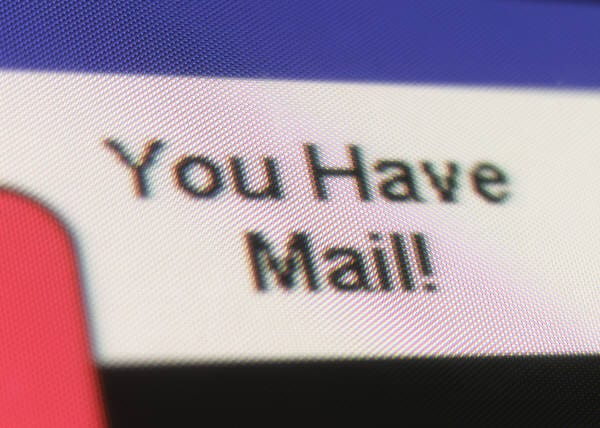If you could physically dump your e-mail inbox on the floor, what would it look like? Would it be a small mess you could quickly clean up in under an hour? Or, would the contents fill the room, making it difficult for you to enter it, let alone clean it up? If you identify more with the latter, it’s probably time to do something about it.
Why Clean Your Inbox – A cluttered inbox may seem like a minor inconvenience, but in reality it has a huge impact on your productivity. Each time you open your inbox, you have to read and reread the messages in order to determine which items are a priority. That takes time! In addition, it’s hard to focus when the important items are buried between 5-10 other items that are not. Instead of spending time on crucial tasks, you waste time on something else just because it caught your eye.
Get Out The Old – After a certain amount of time, messages in your inbox have either been dealt with, become stale, or been resent. Determine the appropriate amount of time in your world. For most people it’s about one month or 2-3 weeks. Rather than taking the time to deal with these old e-mails, move them all at once to a folder called, e.g. “Processed Mail MM-DD-YY” (if you use Gmail, select the messages and choose “Archive”). The messages that remain in your inbox are the ones you should spend the time cleaning up more thoughtfully. At a later date, if you have time, go back and clean up your Processed or Archived mail.
Delete, Delete, Delete – Start by sorting your emails by sender and get rid of the spam and the items you’re never going to act on. Yes, that sale on printer cartridges sounds appealing, but you probably missed the deadline.
Unsubscribe/Unnotify – If you sorted your messages by sender as instructed above, you’ll notice many messages that can easily be deleted; newsletters you never read, Facebook notifications, LinkedIn updates, etc. When you start to notice a pattern, take the time to unsubscribe or reset notifications on your favorite social media sites.
Folders – Emails that you want to keep and refer to should be moved to reference folders so you can find the messages when you need them. Don’t spend too much time waffling about whether to keep something. When in doubt, keep it! However, ensure you have an easy way of finding it when you do need it by creating a simple folder structure.
Filters/Rules – Let your inbox do the work for you. Use the filter/rules function of your email program to automatically file the e-mails you receive so they never come into your inbox at all. For example, airline receipts can be set to automatically go to a “Travel” folder.
Act – If a message serves as a reminder for you to do something, rather than leaving it in your inbox, move the information to a task list that you review regularly or put it on your calendar with a specific time to get it done. If you don’t like the idea of a separate task list, check out: Boomerang, a plug-in for Gmail and Outlook, that allows you to get an e-mail out of your inbox and reappear when you need it. What a lifesaver!
Does your inbox have over 250, 500, or even 1000 emails? Share your story of how you cleaned up your inbox at www.facebook.com/moretimeforyou.