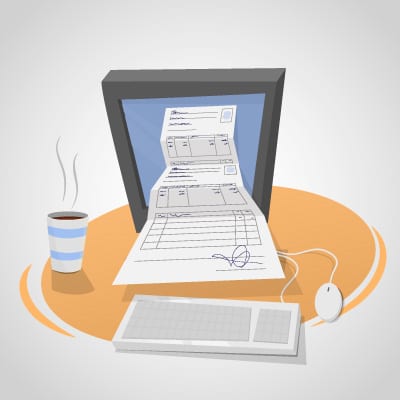Don’t you love the convenience technology has brought to our lives? You can order almost anything you want or need from an app on your phone, if you don’t feel like cooking you can have a chef prepared meal delivered with the tap of an icon, and you’re up to date on all your friends’ (or past friends’) lives without having to reach out to them (thank you Facebook!). Despite these advancements, many of us are still bogged down by traditional paper. I’d love to say you can eliminate paper and live a completely paperless life, but unfortunately that’s not reality. Anyone who tells you they are 100% paperless is hiding a drawer or cabinet full of paper. That said, you can lead a life of “mostly paperless” with a few new tricks and tools up your sleeve.
Don’t Let It In
– The first place to stop the paper deluge is by keeping it from entering your home. Opt to receive bills and statements electronically rather than in paper form. Reduce junk mail by getting off lists.
- Paper Karma – Snap a photo of unwanted mail you want to stop, press “send” and the app will unsubscribe you. How simple is that? Click, send, you’re done! And not to worry, the app tracks what you’ve submitted so you don’t duplicate your requests. Cost $9.99 for one-year subscription
- DMA Do Not Mail List – Choose whether you’d like to opt out of all junk mail or just receive certain types, e.g. “I want to receive solicitations to save the whales, but not solicitations from insurance companies.” Cost: Free
Control Kid Creations
– Kids can be very prolific in the art department, especially when they are young. Rather than shuffling through stacks and stacks of crayon or paint creations, instead consolidate them into a photobook or other giftable item. Artkive, Keepy, and Plum Print are a few apps to consider for going paperless when it comes to your kids’ artwork.
Don’t Rely on the Paper To Serve as The Reminder
– The largest contributor to paper piles are the pieces you leave around thinking they will remind you when you need to get something done. I know it’s shocking, but for most people there are just too many pieces! What starts off as one reminder to do something quickly grows to ten, then fifteen, then more and soon enough you’ve forgotten what’s in your stack, let alone when you’re going to get the task done. In order to have less paper, you’ll need to create a trusted system that does not rely on a piece of paper to remind you complete a task. A good system includes a few parts:
- Capture the information you need – Dates, times, phone numbers should be extracted from the paper and placed on your calendar and/or to-do list or app.
- Convert the paper to electronic format – If you need to keep the paper after recording pertinent information in your calendar or on your to-do list, then convert it to electronic format using a physical scanner or scanner app.
- Store in a cloud based digital filing system – Digital filing systems are searchable and don’t occupy physical space on your desk, countertop, or kitchen table. Store information you need to keep in a cloud based solution like Google Drive, Dropbox, Box, or Evernote so that it is always backed up and available from any device when you need it.
- Recycle or shred the paper – Once you have an electronic version you can always access it or print it if you need a hard copy. If you’re aiming for “mostly paperless” you need to recycle or shred that which you have electronically.
To help you understand how the system works, below are a few examples:
Scenario #1 – I receive a party invitation and rather than hanging the invite on my refrigerator or bulletin board thinking I’ll notice it when I need to; I input the date, time, address, and attire in my calendar. I add “buy present for xxx party” (with an appropriate due date) to my errand list and the invitation goes in the recycle bin.
Scenario #2 – I receive a form I need for my upcoming doctor appointment and rather than leaving it in a pile on my desk, I create a reminder note for the day of my doctor appointment, “bring health history form”. I file the completed form in my “calendar support” file on my desk eliminating the likelihood it will get buried amongst my bills to be paid, current mail to sort or notes from last nights school committee meeting. For extra insurance I scan it to the cloud so that I have a copy once I turn it into my doctor or in case it gets lost.
Scenario #3 – I purchase tickets to a concert that is four months away. I input the date, time, and location on my calendar. Rather than printing the electronic tickets, I save them to Evernote to be scanned for entry on the day of the concert. No paper needed!
These tips and tools should put you on a path to mostly paperless in no time. You’ll be free of the piles and will finally get to use that desktop or countertop that’s been hiding underneath them.