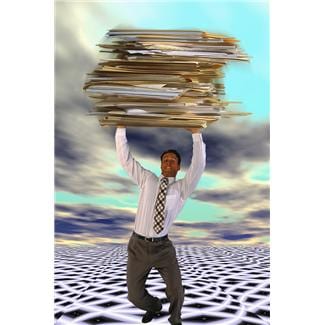I’ve greatly reduced the amount of paper in my world by removing my name from junk mail and catalogue lists, switching my bills to electronic form, and investing in a decent scanner that allows me to convert much of the information I previously stored in paper form into electronic form. The benefit – I went from four fully packed file drawers down to two, and I can find much of the information I need with a simple keyword search. It’s a very freeing feeling, but at the same time took some effort. Can you make the transition?
Statistics – What is paper costing you and your business?
- The average office loses 1 out of 20 office documents & spends $250 on document re-creation. (Source: Price Waterhouse Coopers)
- It costs about $25,000 to fill a 4-drawer file cabinet and $2,100/year to maintain it. (Source: Garner Group)
- Current estimates show that 50–70% of office space is dedicated to the filing and storage of documentation. While at the same time studies show that over 45% of the files in those cabinets are duplicate information, and 80% are never accessed again. (Source: KJ McCorry)
- 90% of all workplace docs are still on paper; 30% of the average workday is spent searching for that information. (Source: Assoc for Info & Image Mgt)
Search is NOT Always the Answer – Some of the benefits of storing information in electronic form are low cost and, if stored in the cloud, easy access from any device. However, randomly storing your electronic information without an organized system can result in a great amount of time lost searching for the information you need (Sorry Google lovers:-). In fact the average worker spends 3.5 hours per week on searches that don’t turn up the correct information (Source: IDC Technologies). Therefore, creating a system for your electronic data, whether it is folders or a database of keywords, will save you time and money in the end.
“But I Hate Reading on My Computer.” – In some instances paper may be a better solution than electronic information. I personally hate reading long documents on my computer screen. So I sometimes print articles, eBooks, or lengthy proposals I need to read. That being said, with the availability of technologies like the iPad, the Kindle, and other tablet style devices you should question whether printing is really the best option. If you truly need something in printed form, once you’ve read it, be sure to recycle or shred it if you won’t refer to the paper version again.
Invest in a Good Scanner – If you truly desire to have less paper in your life, than you need to invest in a quality scanner that fits your needs.
- Desktop Scanners – Usually scan between 25 and 50 pages at a time and cost around $250-$500 or more. You’ll need to create room for one of these devices as they are the equivalent in size to a small printer. However, if you’re goal is to have less paper in your life, investing in a good quality desktop scanner will save you time and space (less file cabinets) in the long run. Fujitsu, the Neat Company, and Canon all make good quality products with a variety of models depending on your needs.
- Multifunction Devices – If you already have one of these (printer/fax/copier/scanner in one), they are a decent way to enter the “almost paperless” environment. You won’t have to deal with the space issue of adding another piece of hardware to your office, however they are not meant to do large scanning jobs as they can be a bit slow. I started converting much of my paper based information using one my all-in-one device just to get in the habit of less reliance on paper based information. Once I became more proficient I purchased a desktop scanner.
- Scanning Services – If the idea of taking the time to scan your documents yourself sounds unappealing, consider outsourcing the task to an offsite service. They’re typically subscription based and start around $15/month and go up from there. You place your documents in a pre-paid envelope and send it to the company. They scan your documents and then send an electronic file for you to view and/or download if needed. Popular scanning services are Shoeboxed for business cards and receipts and OfficeDrop for documents.
- Portable Scanners – Are a good choice for the frequent traveler or very low end user. Depending on the price you pay (approximate $100-$250) you can find one that scans between one sheet or business card up to 10 or 15 sheets at a time. Not an ideal solution if you’re trying to truly reduce your paper.
Backup Your Data – Whether you go totally paperless or “almost paperless”, I cannot stress this enough. Computers break-down, disasters happen, and viruses find your data and infect it – why risk losing all that electronic information? Your files, photos, and time are worth the expense of investing in good back up. Whether you choose a cloud based back up, an external drive, or both (my preferred method), protect your information so when there is a detrimental event you can recover quickly and easily.
Going paperless can seem like an overwhelming and unattainable task. But striving for a “mostly paperless” environment will save you time and money in the end. If you’re serious about reducing the paper in your home or business inquire about the 8-Hour Miracle™ for individuals or Productive Environment Day™ for companies by visiting our website at https://moretimeforyou.net/business-solutions/.