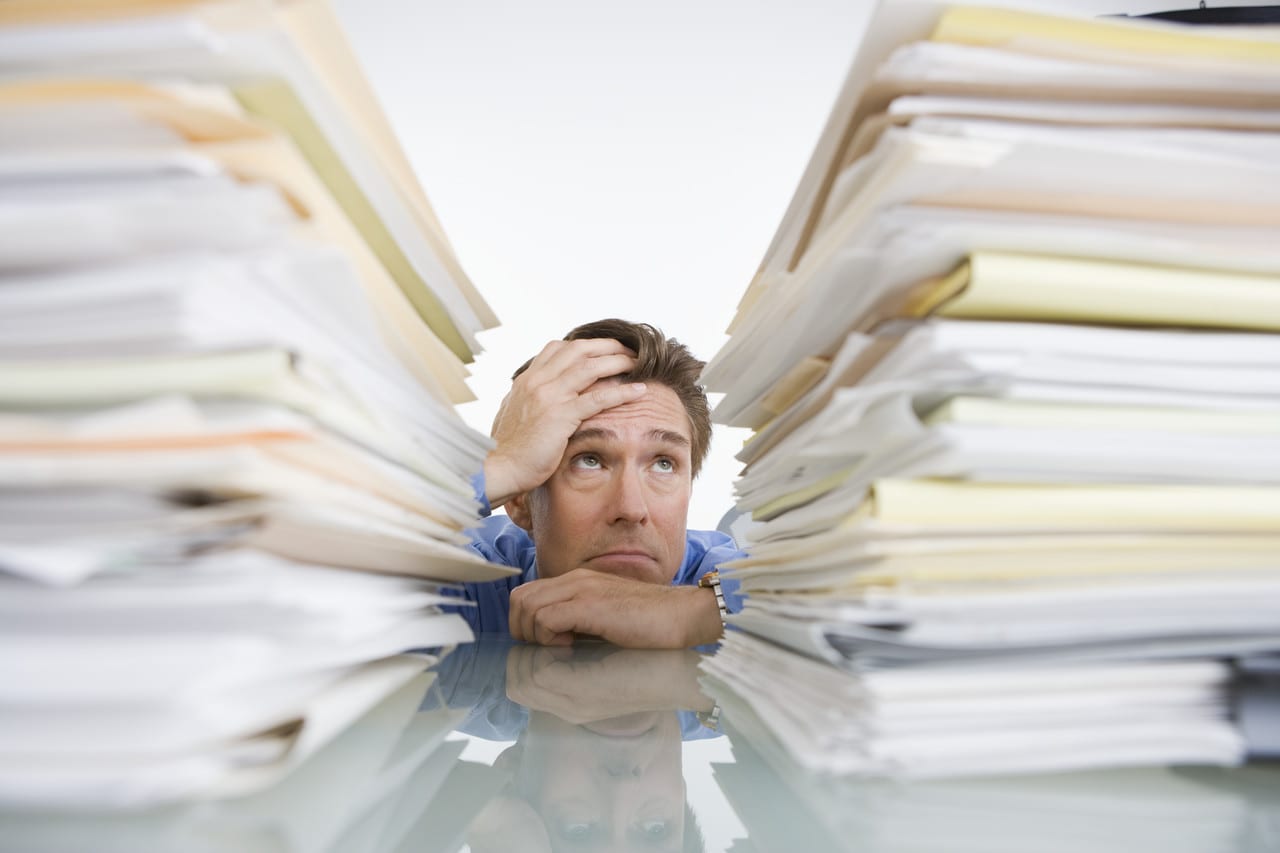Despite the fact that we spend so much time in the electronic world, many people still have piles of paper and overstuffed file cabinets. It’s not that they want the paper, it’s more likely that they don’t know where to begin the journey to going paperless. If you’re not convinced going paperless is for you, look at the benefits of an electronic storage system.
- Less risk of losing important documents
- Less environmental impact
- Less space occupied in your physical world and less stuff to carry with you
- Less worry about remembering to bring information with you if it’s stored in the cloud and accessible from anywhere
You can do this, you just need a guide and a commitment! Soon enough those piles will be gone and you’ll feel confident that you can find the information you need when you need it.
Stop Incoming Paper
– The more you can prevent from entering your space the closer you’ll be to your goal of going paperless. Receive as many bills and statements as you can electronically. Even better, put them on autopay so you save the you time of having to send a payment. If your budget does not allow it or you’re not comfortable with autopay, ensure all your vendors are included in your online banking “payee list”. Just enter the amount to be paid and the payment date and you’re done. In addition, get off as many junk lists as you can. 3 Sources to reduce your junk mail:
- DMA Do Not Mail List – Choose whether you’d like to opt out of all junk mail or just receive certain types, e.g. “I want to receive solicitations to save the whales, but not solicitations from insurance companies.” Cost: Free
- Paper Karma – Snap a photo of unwanted mail you want to stop, press “send” and the app will unsubscribe you. How simple is that? Click, send, you’re done! And not to worry, the app tracks what you’ve submitted so you don’t duplicate your requests. Cost $9.99 for one-year subscription
- Catalogue Choice – A free service to cancel catalogues and other types of information you no longer wish to receive. Available via your browser. Cost: Free
Choose Your Storage
– You can choose to store everything on your computer hard drive, but if you don’t have good back up, you’ll run the risk of losing everything if something happens to your computer. Going paperless successfully usually means a cloud based solution because it allows your information to be available anywhere, on any device, at any time. The more commonly known solutions are Dropbox, Box, and Google Drive. Google Drive is free, but in my opinion you sacrifice privacy for free storage. Dropbox and Box have free options for a limited amount of storage, so if going paperless is your goal, you’ll likely need to pay a fee to accomodate the volume of electronic information.
Invest in a Good Scanner
– Going paperless involves scanning a lot of paper to an electronic format. You want it to be fast and reliable. You can use a flat bed scanner included with your all in one printer, but it won’t be your most efficient tool. I prefer the Fujitsu Scansnap line for their reliability, speed, and easy to use interface (I have the 1300i and love its compact size and speed). For scanning small receipts and on the go scanning, you’ll want to invest in an app on your phone. My favorite is Scannable because of its interface with Evernote , it’s OCR capabilities, and how it scans business cards. If you’re not up for scanning the large backlog of paper you currently have, you may want to outsource to a scanning service. After the large initial project, use your own scanner for ongoing scanning.