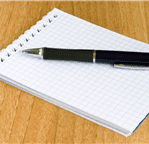I could not manage without my lists. They keep me organized, on track, and prevent my brain from swarming with information overload. But often people who try to use lists “to get organized” abandon them quickly because the lists don’t work for them. Their lists are not complete and consist of few ideas jotted down on the back of an envelope, the nearest scrap of paper, or a random sticky note. Or, their lists are so long and overwhelming the lists are about as inviting as a root canal.
Making lists to organize thoughts and information can be very helpful, but it is also the equivalent of buying a bunch of containers to organize a physical space. The lists, like the containers, won’t suddenly make you organized if you don’t first sort through the clutter and get rid of the unnecessary items. In order for lists to be effective they also need to be complete, easy to use, easy to access, and in the case of a to-do list, invoke you to take action.
Separate Lists – make your lists easier to use.
- Reference Lists are for information you want to access when you need it: names of restaurants, books to read, websites of interest, meaningful or useful quotes, project ideas, travel information, and more.
- To-Do Lists consist of the very next action you need to take on any particular project or task. If you need to contact a friend about a possible job opportunity, the item on your list should read, “E-mail Susie about PR job at Company X” (instead of simply, “Susie”). When you look at your list you will know exactly what you need to do without thinking about it.
- Project Lists are a subset of your to-do list. Instead of keeping all your project steps on your to-do list, keep a seperate to-do list for each project. By breaking projects down into actionable steps they’ll seem less overwhelming and more likely to get done. For example, launching a blog for your business takes many steps to complete. Create a “Blog Project” list and record the individual actions you need to take to make your blog happen. For example; “1. Determine platform for hosting,” “2. Research copywriter,” “3. Decide how often to post.”
- Someday/Later List is for projects and tasks that you want to take on, but can’t right now due to time or monetary constraints. If you don’t want to lose site of those items, your “Someday List” can include things like, “Sign-up for French lessons,” “Research college advisors,” “Create family tree”. Some of these tasks may happen and some may not. Consistently review your “Someday List” so you can determine when it’s appropriate to add an item to your to-do or project list or remove it from your “Someday List” because it’s no longer important to you.
Organize Your Lists – How you arrange the items on your list will certainly make them more meaningful. Reference lists can be broken down by topic. For example, I use Evernote to keep a separate “notebook” of Articles, Resources, Family Information, Travel, Personal, and Business. To-Do lists are often more effective if they are arranged by context as recommended by David Allen in his Getting Things Done® system. Context organization means arranging your list by how your going to perform an action and grouping like items together; i.e. a list of phone calls, errands, to-do’s that require a computer, to-do’s you can only accomplish when you are home (think “honey-do list”), etc. It’s much easier to decide what you can work on at any particular moment when similar items are organized together. For example, if you are out and about, you cannot work on a proposal for work or research your next family vacation, but you can run a few errands and then cross them off your list.
Determine Your Tool(s)
- Paper – If you’re someone who likes to keep things simple and needs to write things down to remember them, paper is probably your preferred method. However, random scraps of paper and miscellaneous sticky notes are not considered a system. Choose a notebook or paper pad in some color or style you love and carry it with you wherever you go to capture notes, ideas, and to-do’s. The downside of paper is that you often have to re-write your lists to keep them current.
- Electronic – Electronic lists are great in that they can be easily edited and searched with the click of a button. You can use a product like Microsoft Outlook which allows you to manage to-do lists, projects, and notes in the same workspace as your e-mail, calendar, and contacts. Or manage your lists with a cloud based solution that suites your particular style and needs. Some that you might want to consider; Toodledo, Todo, Evernote, 2Do, Organisemee, Remember The Milk, Google Apps, Manymoon, OmniFocus or Things. For my personal productivity, I use a combination of Microsoft Outlook, Google Calendar, Toodledo and Evernote.
Make Your Lists Portable – Keeping your lists current and complete is key to your success. You never know when you’ll think of something you need to do, come up with an idea you want to explore, or find a product you want to remember. Having your lists with you at all times gives you a place to record all the things you want to remember so that your mind does not become overloaded with thoughts of “I need to do…” or “I don’t want to forget about…”.
Review Your Lists – Review your To-Do, Project, and Someday Lists as often as you need to so that you can focus your time and attention on the items you deem a priority. A regular review also ensures that your lists stay current.
Creating and maintaining well organized lists can seem time consuming. However, once you have a good system in place, you will save time. You’ll always know where to find what you need when you need it and you will always have a list of your commitments so that you can prioritize your time.