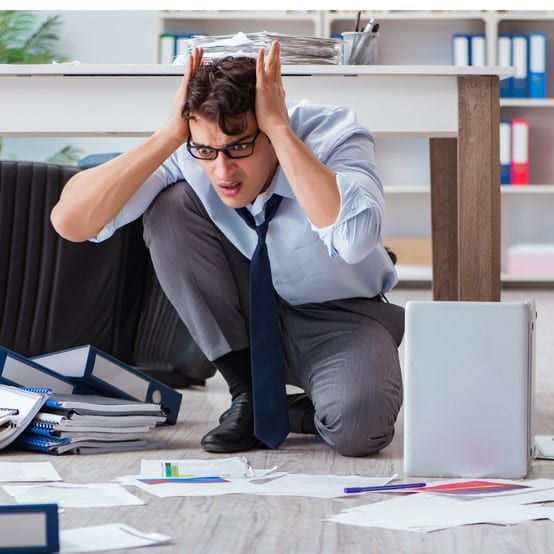What’s in your email icon bubble? Is your number near 100, close to 1000, or hovering around 10,000+? I’m talking about your unread emails. In case you had not made the connection, those unread emails are the equivalent of taking a pile of papers, throwing them up in the air, letting them fall to the ground and leaving them there. In other words, unread emails are just clutter; inhabiting your inbox, waiting for you to deal with them. I’m sure you’re thinking, “But they’re digital, they’re not really bothering me, and somewhere in there may be something important. Why can’t I just leave them there?” I would disagree and respond, “They’re distracting and they will likely make your email search slower and less accurate. Also, if you wanted to find an “important” email, could you?” To reduce your email clutter you need to deal with every email, when you open it, and before moving onto the next one or closing your inbox.
It’s as simple as this, when you read an email, you need to make a decision about what to do with it, right then, not later. Your decisions and actions boil down to these choices:
- Do Nothing -That’s right, many emails don’t require anything from you (cc’s, bcc’s, social media updates, etc.). These are easy. Simply hit “delete” or “file in a folder/archive” and you are done. Decision made and the email disappears into cyberspace.
- Less Than 2 Minute Task – Reply, Forward, or do what the email asks and then “delete” or “file in a folder/archive” and you are done. I know it’s tempting to leave it, but you need to get it out of your inbox. That’s how you reduce email clutter!
- Action Required – You may not have time to deal with the email right away, but you can do one of two things:
- Add the Email to Your Task List – Many task management programs (ToDoist, Asana, Outlook, Trello, etc.) let you add emails directly to them. This allows you to assess when you will perform that task based on its importance and priority to all the other tasks that are biding for your time. After you send an email to your task management program then file it in the appropriate folder. Don’t leave it in your inbox if you want to reduce email clutter.
- Flag the Email to Deal with by End of Day – That means you need a 20-30 minute end of day routine to answer all those emails that require your thoughtful response. Once you respond, your choices become “file in a folder/archive” or mark as “waiting for”.
It’s that simple! Make a decision when you first read an email, and you’ll never have to deal with a cluttered inbox again.